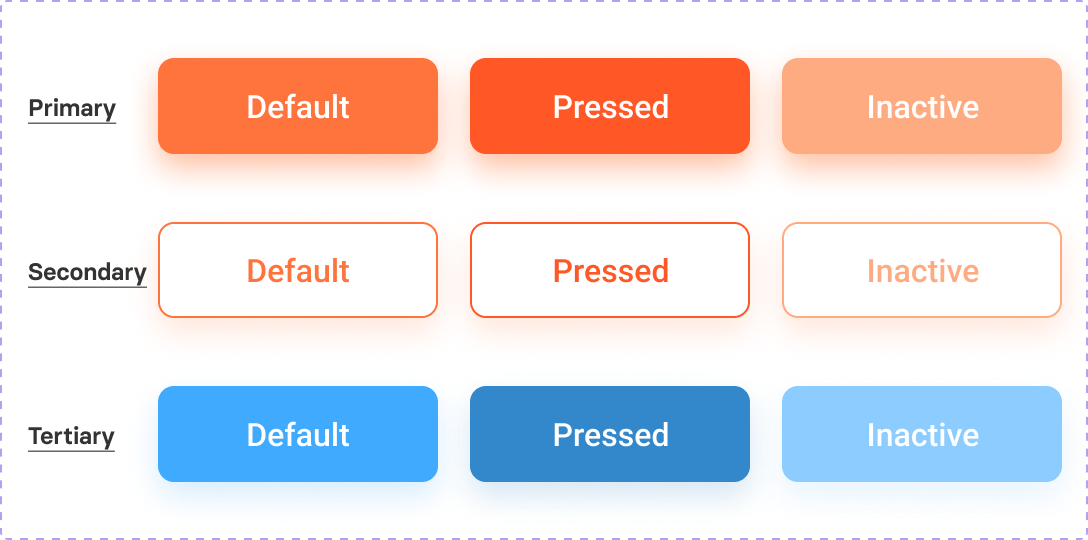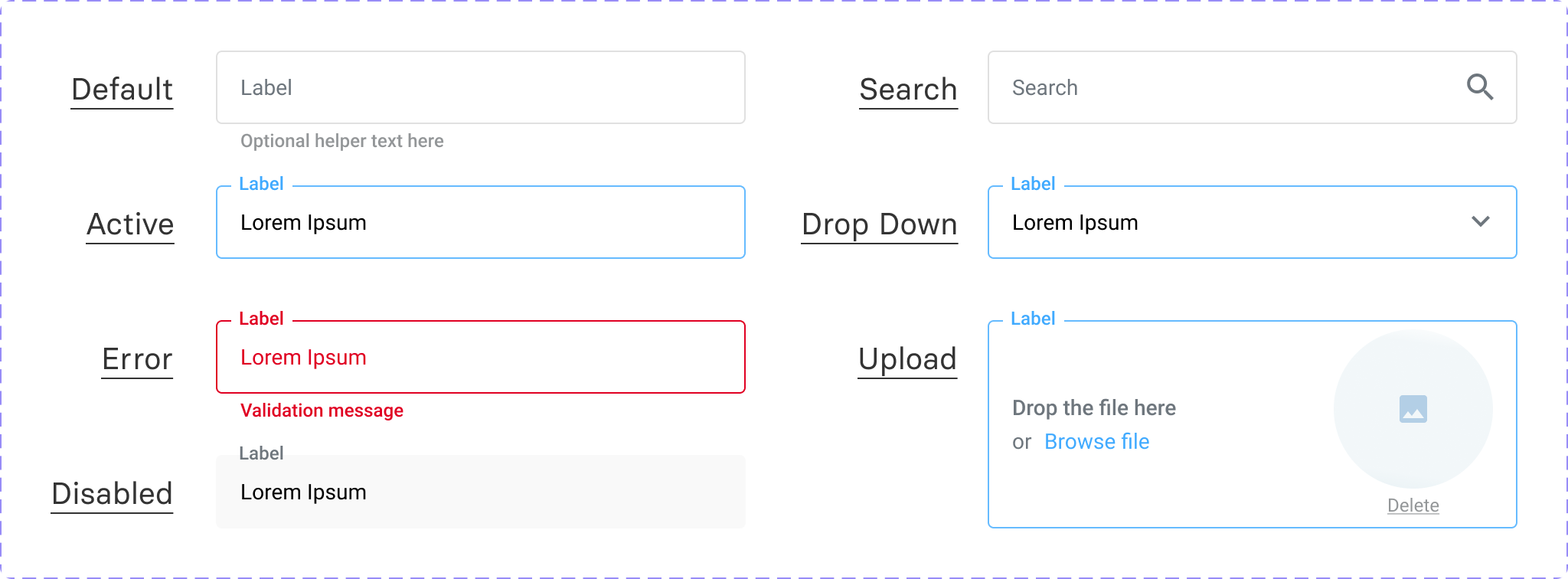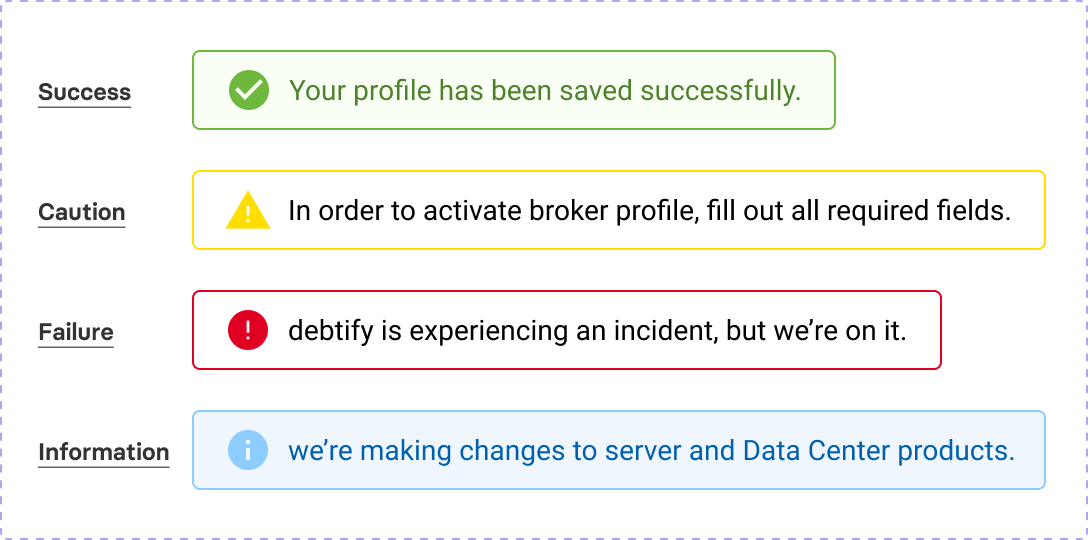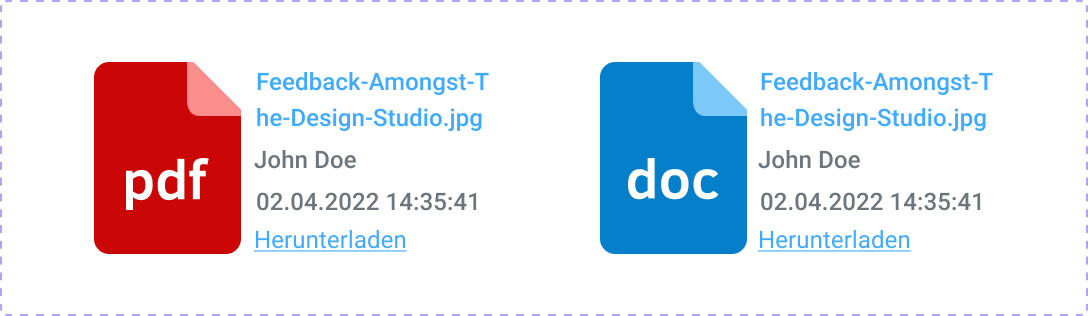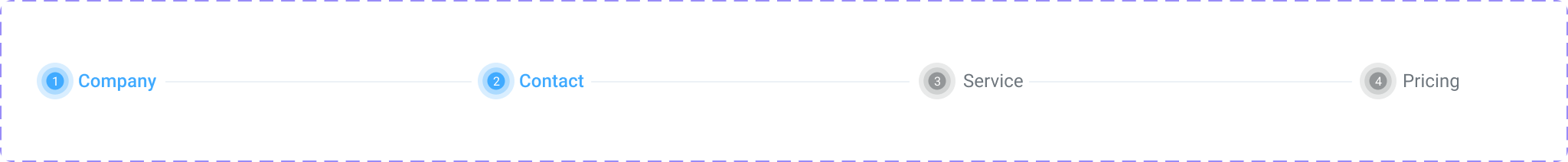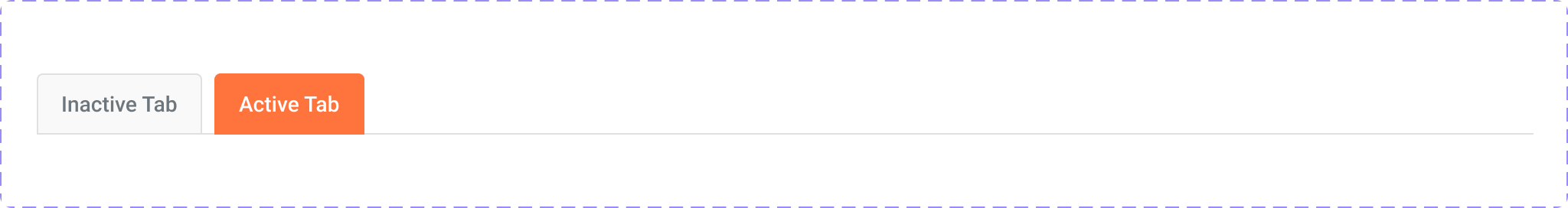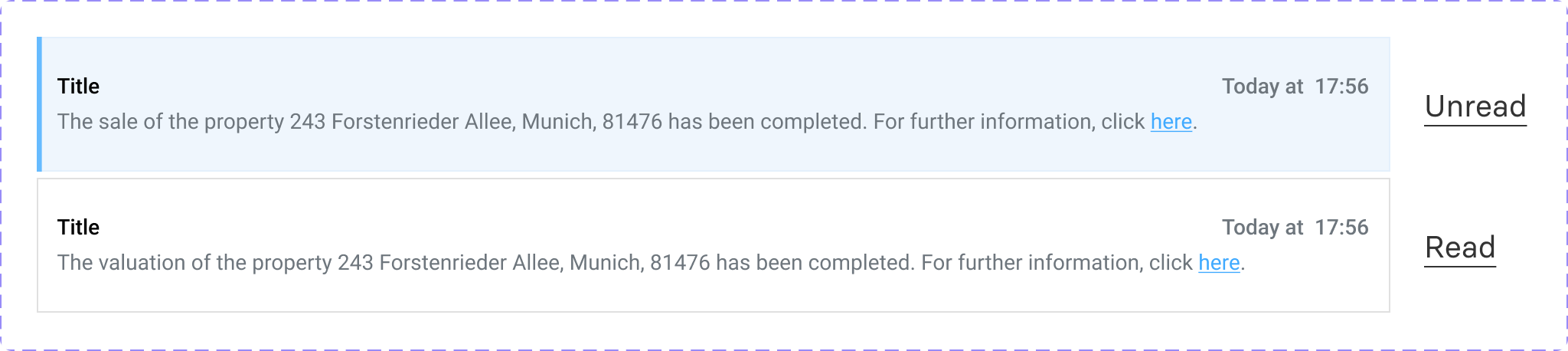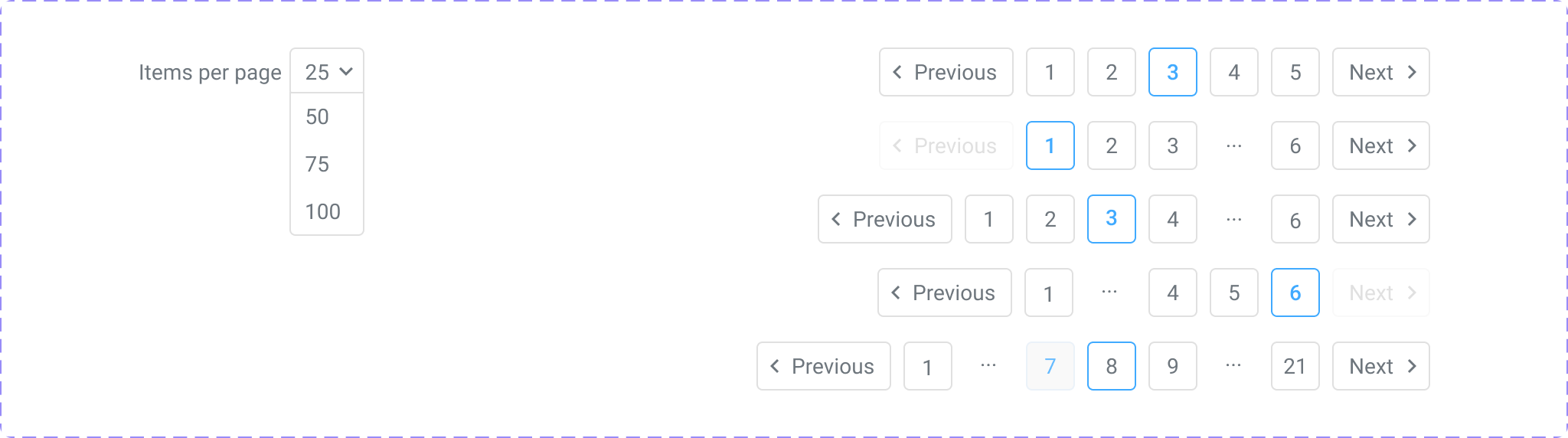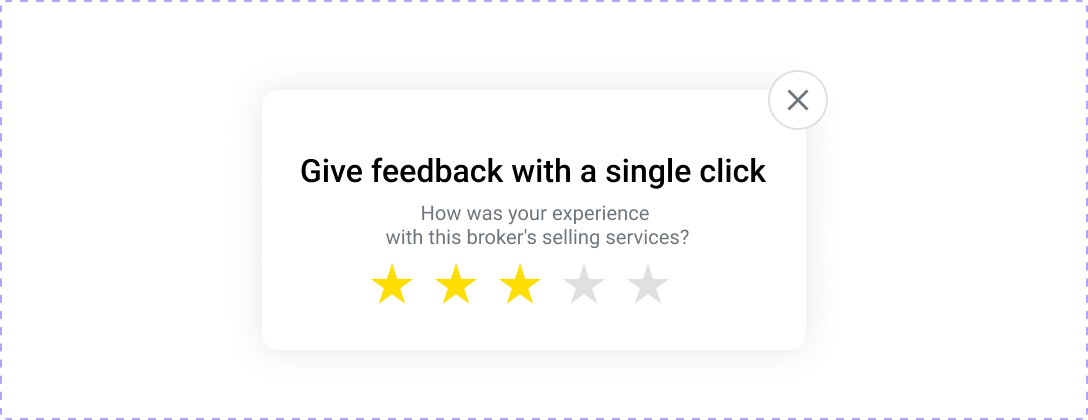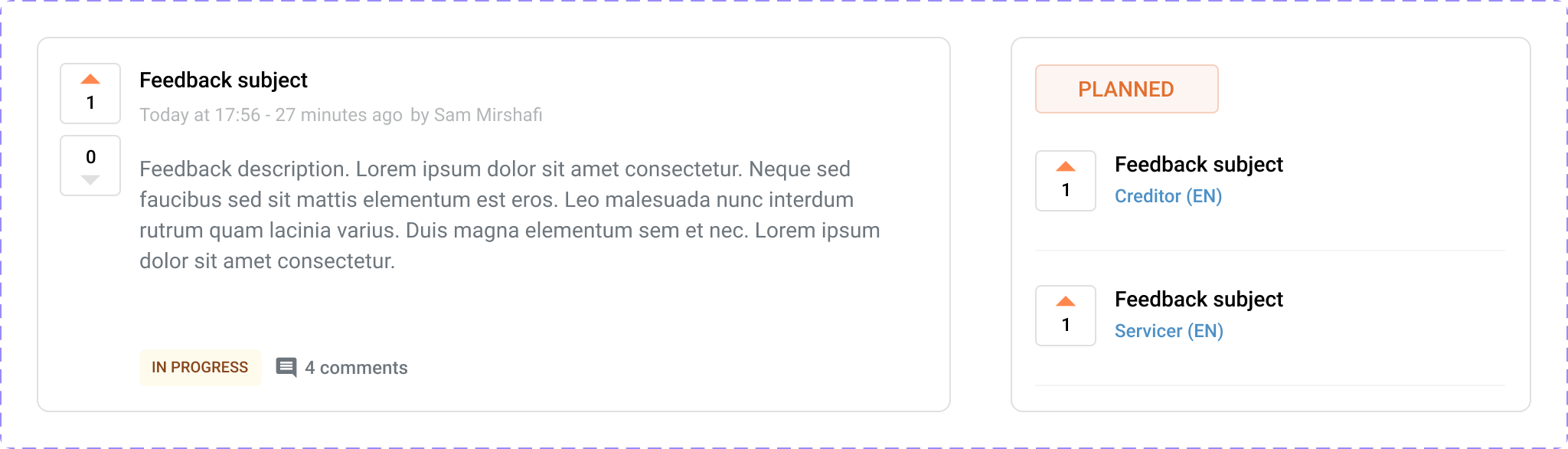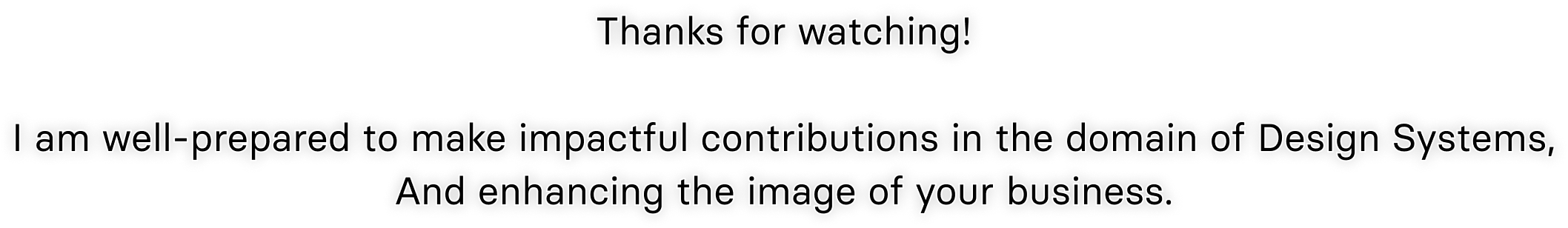debtify provides solutions to
banks, servicers, app developers, and more.
The idea is that instead of creating yet another software, debtify provides an open, digital ecosystem in which all market participants can discuss, develop and ship solutions to simplify debt.
And to simplify debt processing for everyone and minimise the economic damage of bad debts.
That's the main cause of building the debt centric ecosystem by empowering all participants to optimise and innovate debt management.
The challenge is to create a single platform that addresses these pain points and challenges.
This platform should serve as a fast and seamless communication channel for banks, servicers, and software developers.
The platform needs to provide an open API NPL database that encourages collaboration and solution-building.
Through the creation of a unified platform that meets these demands, "debtify" seeks to markedly enhance debt management efficiency, streamline processes, boost collaboration, and offer a secure digital environment for NPL industry client work.
Discover the transformative journey of the "debtify" project through our research phase. Visit dedicated page to explore the evolution from research to impactful outcomes.
The atomic design methodology is a structured approach to designing user interfaces by breaking elements into reusable components, arranged from simple atoms to complex organisms. This method enhances consistency, reusability, and scalability in design systems, ensuring seamless integration of elements within a broader user interface context.
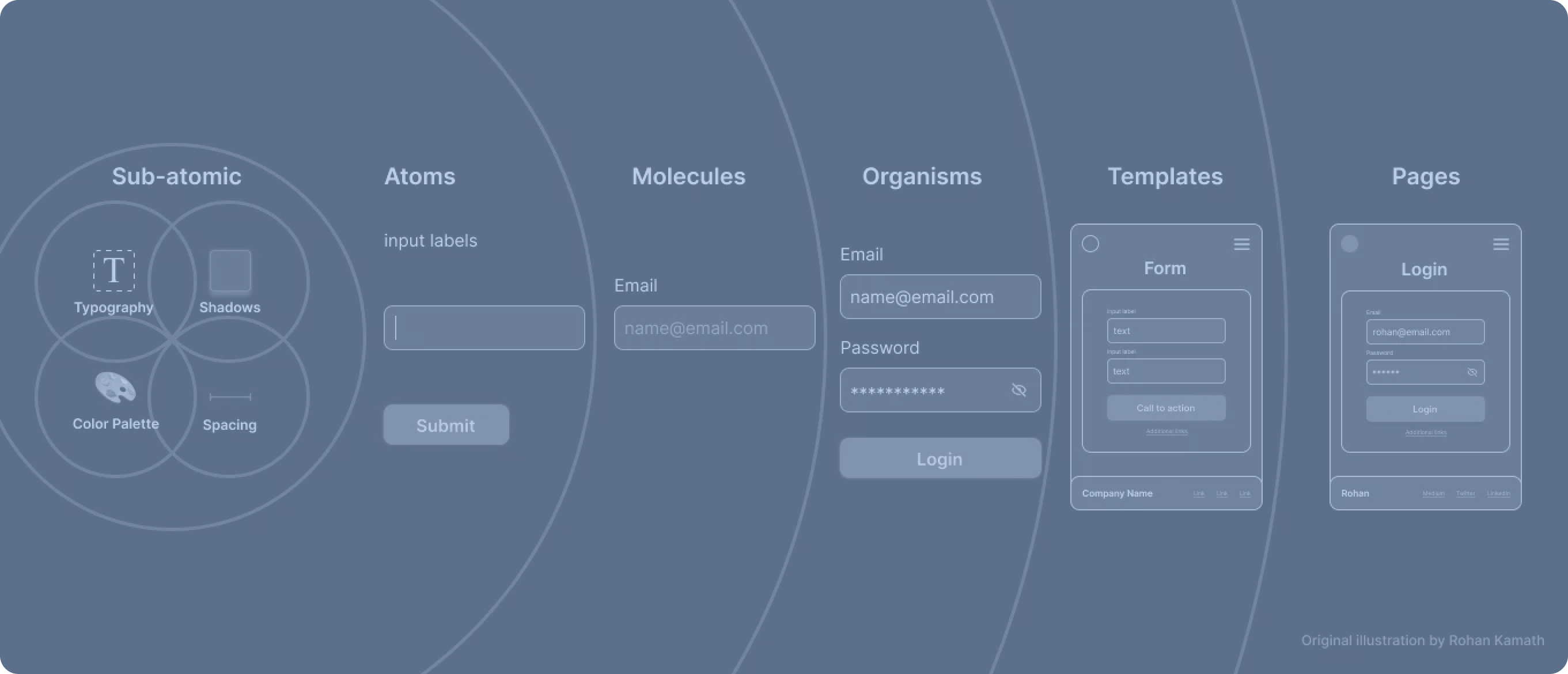
Our design system's visual language establishes a cohesive and engaging identity that aligns with our brand's essence and improves user interactions. By defining these visual elements, our design system achieves a unified and user-centric look, effectively conveying our brand's personality and optimizing the overall user experience.
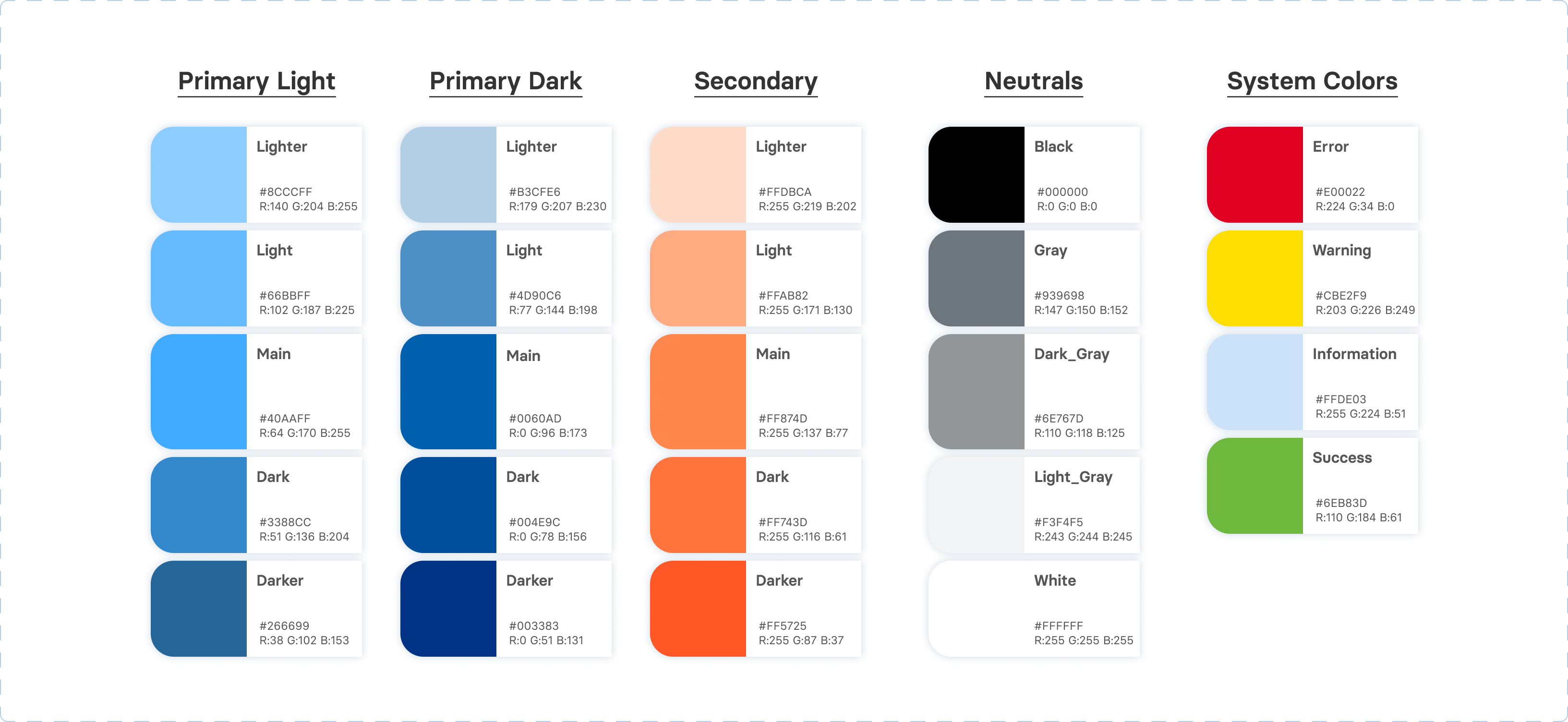
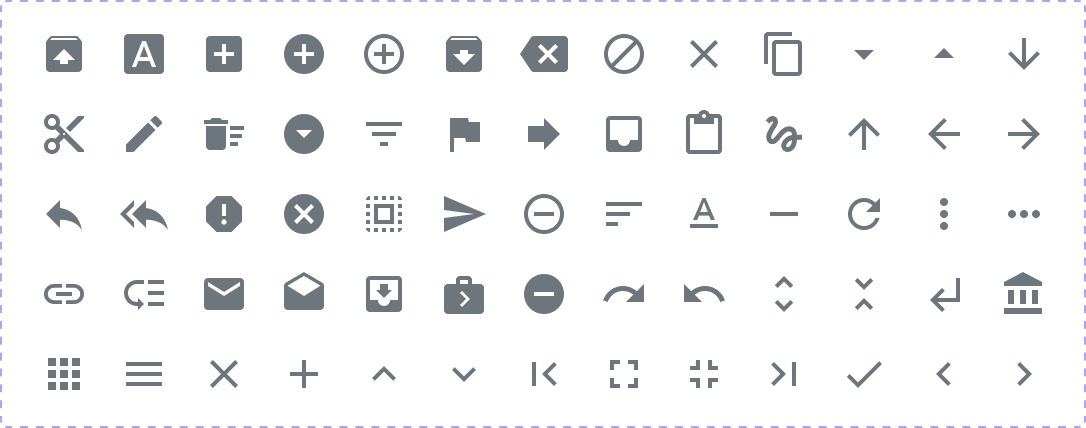
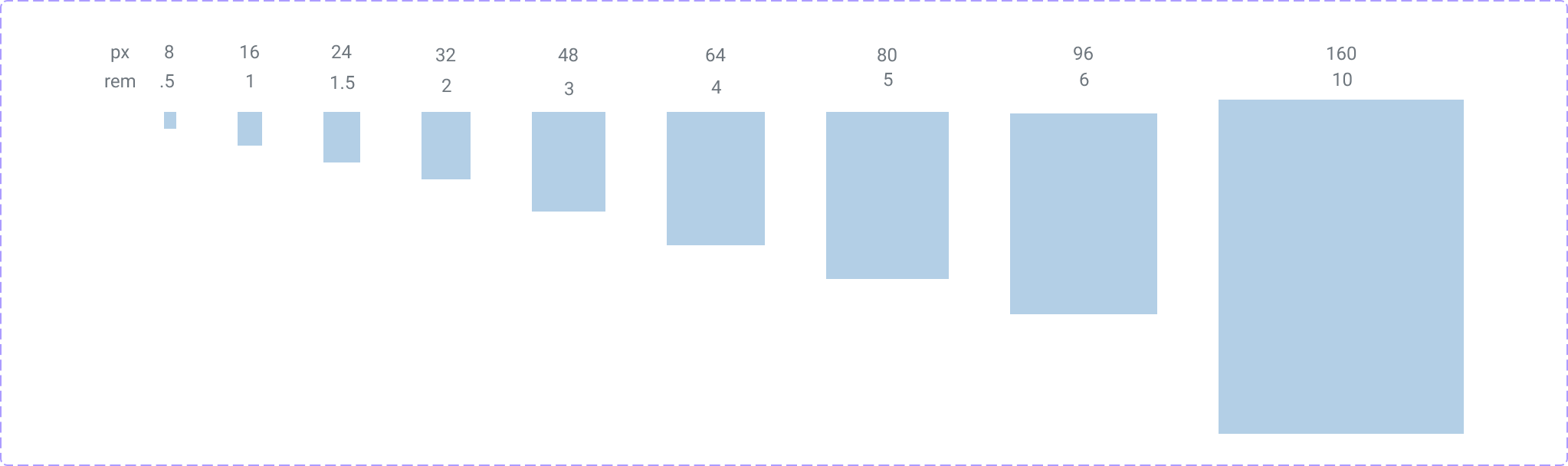
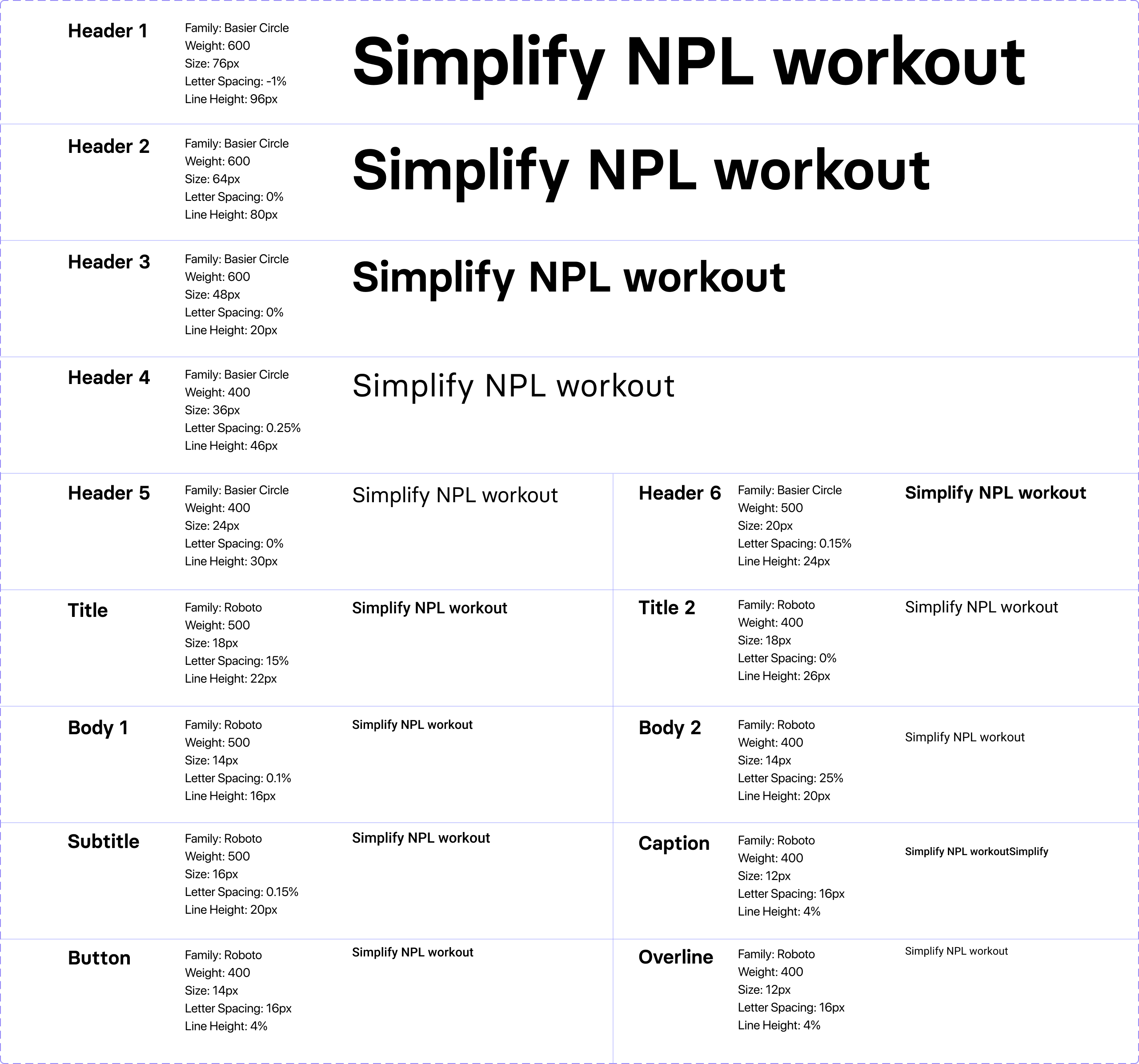
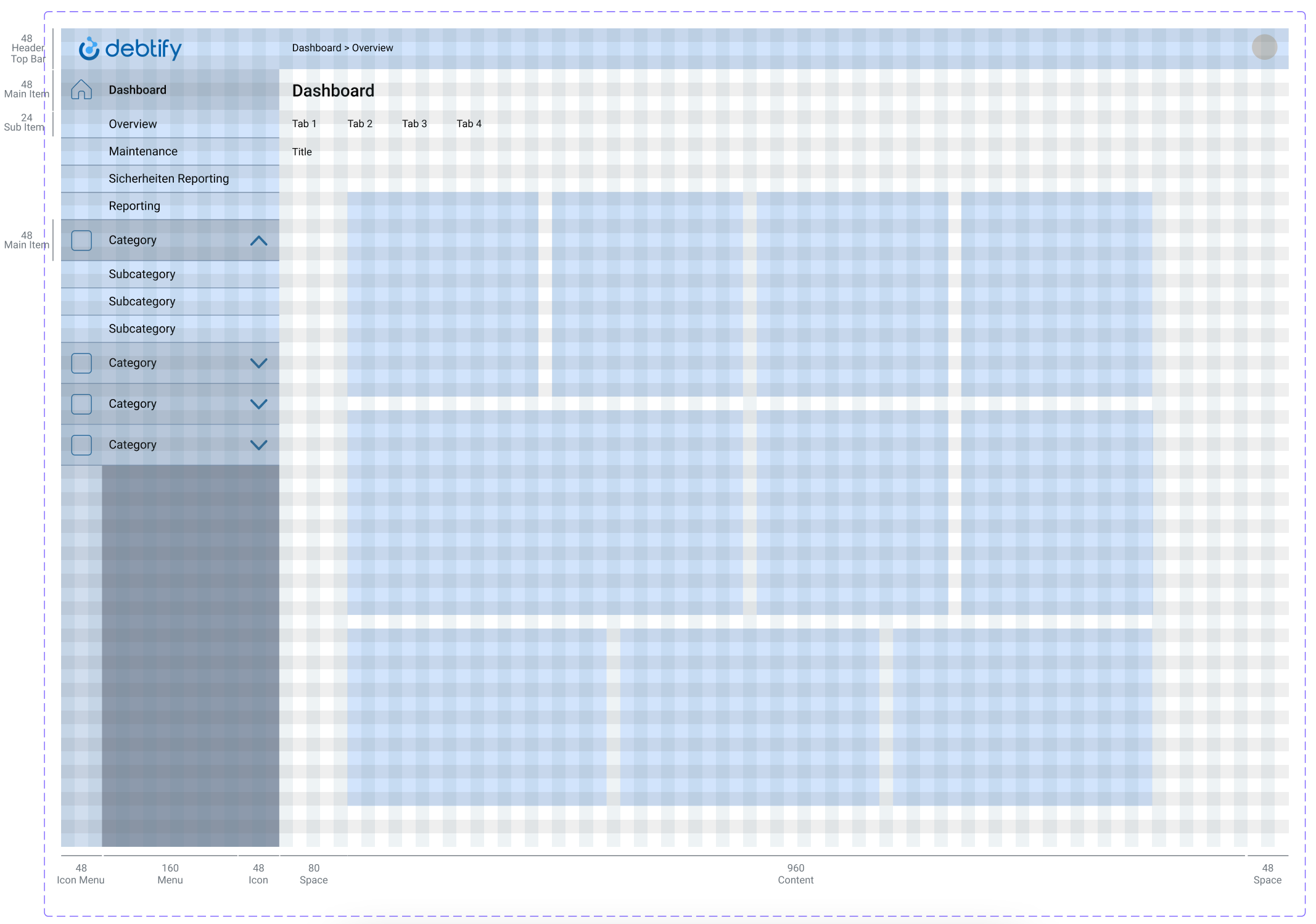
Components are interactive building blocks for creating a user interface. They can be organized into categories based on their purpose: Action, containment, communication, navigation, selection, and text input.